
Spatial Manager Professional
Spatial Manager Professional is a powerful add-on for BricsCAD®, designed for those who need to import, export, transform and manage spatial data in a simple, fast and cost-effective way.
Menu
Spatial Manager™ is a lightweight application that allows users to import and export geospatial data between drawings and geospatial files.
It can also display background maps, manage alphanumeric data and data tables, create terrain models and contours, search for locations, transform coordinate systems and much more.


Spatial Manager™ is a powerful add-on designed for users who need to import, export, transform and manage spatial data in a simple, fast and cost-effective way.
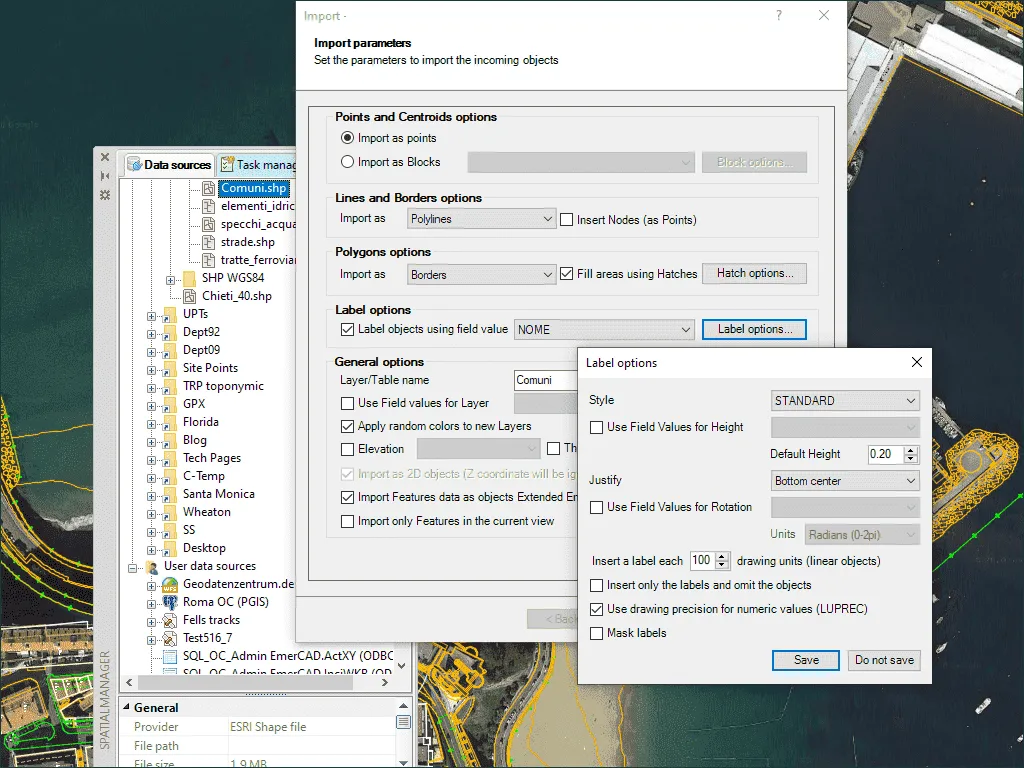
Spatial Manager™ imports spatial data into new or existing drawings as objects and Extended Entity Data (EED). This is done using a powerful wizard that allows the user to select all the necessary import parameters for differentiated spatial information in a CAD drawing.

Choose from many different dynamic background maps from providers such as Google Maps, OpenStreetMap, Bing, MapBox, Ordnance Survey etc. or configure your own maps from TMS, WMS or WMTS servers.

Visualize objects and apply data-based coloring. Different types of themes can be created by fixed field values (categorized) or by range (graded). You can select and customize predefined color styles or create your own custom color styles.

Spatial Manager Professional is a powerful add-on for BricsCAD®, designed for those who need to import, export, transform and manage spatial data in a simple, fast and cost-effective way.
