
CADprofi HVAC & Piping
CADprofi HVAC & Piping helps to design heating, ventilation, water, sewage and gas systems, medical and fire safety, as well as air conditioning, refrigeration and other technical installation types in both construction and industry.
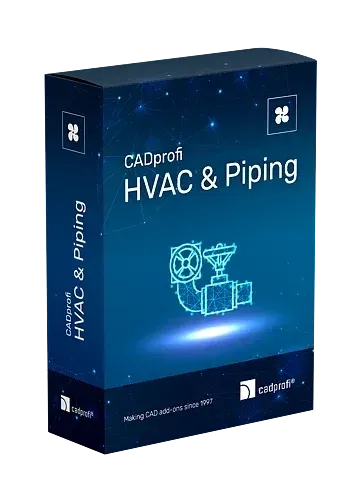
This is an application used together with progeCAD. CADprofi helps to design heating, ventilation, water, sewage and gas systems, medical and fire safety, as well as air conditioning, refrigeration and other technical installation types in both construction and industry. Intelligent insertion of symbols and objects, automatic drawing of installation views, creation of specifications and libraries of well-known manufacturers are just some of the advantages of the application.
With the rental license you have full access to CADprofi HVAC & Piping. After 12 months, you choose whether to continue or end the rental.
Pipes/ventilation ducts
Draw real views of pipes and ventilation ducts with automatic insertion of appropriate connections that can be edited later.
Schematic lines
Schematic lines can also be drawn in bundles. Lines can be given any marking, type and size. Additional wiring options allow the user to quickly connect objects with other objects or with luminaires.
Manufacturer library
Ready-made objects and components from well-known manufacturers including KSB, Vaillant, Gestra, Wavin, Viessmann, Wilo, Reflex and many more.
Air flow calculations
Calculations for air flow and velocity in ventilation ducts.
Smart symbols
Intelligent symbols that can be automatically inserted in lines, line crossings or when needed. Additional options, such as allowing the simultaneous insertion of multiple symbols, speed up work considerably.
Hydraulic calculations
Hydraulic calculations for line length selection and automatic drawing of heating and hot water diagrams in Uponor/Clage library.
Parametric fittings
Parametric fittings and other installation objects with automatic insertion into pipe lines or ventilation. During the insertion of parametric objects into the project, it is possible to select standard sizes or custom or own saved sizes and types. The program also allows you to import dwg or dxf files downloaded from manufacturers’ websites.
Predefined charts
Predefined parts of diagrams, heating circuits, etc. with the possibility to save your own diagrams.
Process diagrams (P&ID)
Easy creation of process, heating, water and sewage diagrams. Draw plan, cross-section and other installation views.
Learn more about other key features of CADprofi:
- Multi-variant symbols allow easy configuration of shut-off or control valves, actuators, connections, manifolds, risers, etc.
- Quick drawing of diagrams with the possibility to use options to invert symbols (e.g. change overflow direction), symbol zoom, smart copy, change symbols, delete symbols from lines, etc.
- Visualization of line types corresponding to the correct project settings.
- Draw isometrics and dimetrics with automatic conversion of standard and user symbols to isometric view.
- Possibility to draw installation sequences with offset and with the possibility to define the edge (center, left, right) making it easier to draw for example along walls or other installations.
- Quick drawing of installation sequences along indicated lines (possibility to change lines to pipes or ventilation).
- Designing water connections.
- Designing fire protection installations.
- Measuring fittings (water meter, gas meter, manometer, thermometer) with accessories.
- Air distribution systems (recovery), air handling units, heat pumps and air conditioners (Daikin, Fujitsu, LG, PRO-Vent, Samsung, Toshiba, Mitsubishi Electric, Haier, etc.).
- Automatic connection of lines to objects and connection of ducts and pipes with a choice of connection types.
- Quick Edit (QED) command allows the user to perform basic editing on symbols and objects including editing attributes and descriptions, mirroring, scaling, copying, rotating, deleting, moving and inserting alternative views or automatically drawing sequences of general and detailed pipes/ducts from objects.
- Easy creation of installation views, including: installation insulation, division of pipelines and ducts into segments, changing cross-sections of pipes and ducts, changing dimensions of fittings, etc.
- Systems of steel (welded, flanged and threaded), copper, plastic, pressed, sewage, PEX, PEHD, DIN 11 850, EN 10255 and other pipes and fittings in schematic, general and detailed views.
- Steel chimney systems — detailed views.
- Flat roof drainage systems and linear drainage systems.
- Sewer and water meter wells.
- Rainwater and sanitary sewer tanks and wastewater treatment plants.
- Design of plumbing and heating installations (boilers, radiators, piping, heat exchangers)
- Creating bills of materials/specifications that include specifications for ventilation installation prefabricated components with calculation of ducts and fittings in accordance with applicable standards.
- The drawing is done in accordance with the designer’s habits and needs.
- Metric and imperial units are available.
- Tools for full descriptions and project details.
- Automatic numbering of objects.
- A system for quick search of products in the database.
- Access to CAD libraries from many world-renowned manufacturers.
- Possibility to import and add your own symbols or objects to the program.
- Automatic layer management and print styles provide the user with prints with predefined line thicknesses, colors, etc.
- The ability to define “favorites” that allow you to work according to your habits and preferences.
- Smart insertion of objects with the possibility to link them to other objects using “one-click” technology.
- Intelligent commands that allow quick editing of symbols and objects directly in the drawing.
- The ability to create optional diagrams, flow and function charts and algorithms.
- Ability to create bills of materials and specifications that can either be printed or exported to multiple formats including pdf, rtf (doc), xls, xml, csv, html and more.
- Automatic creation of graphical lists.
- Online help with many illustrations and sample videos describing how to use the program in detail.
- Online update system.
BIM — Possibility to create data in BIM technology
Building Information Modeling (BIM) technology is increasingly used in the construction industry. Classification and management of layers based on Open BIM (IFC classification) is available in CADprofi. BIM data is included in specifications and can be transferred to programs used during the investment phase.
In addition, CADprofi creates data in BIM (including rfa Revit format) for many manufacturers. 3D models included in our program can also be used in many CAD programs that allow you to import and export files as IFC standard.