BricsCAD® offers uncomplicated licence models.


Own your software, reduce costs and streamline your workflows
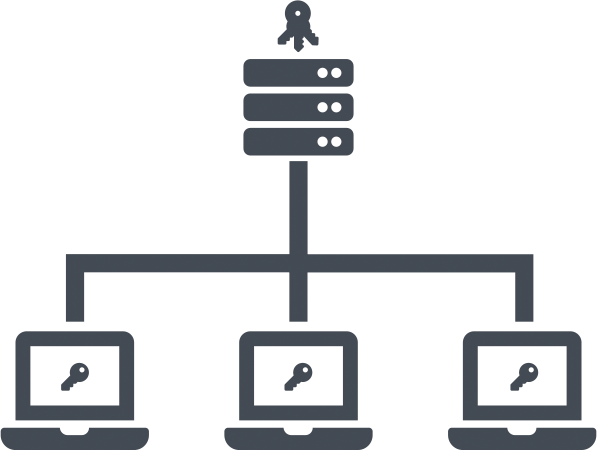
Design freely with BricsCAD®, the most cost-effective CAD software with DWG compatibility, flexible licensing and superior performance.
You can still own your BricsCAD® licence. Buy a permanent licence for BricsCAD once and use it as long as your computer and operating system support it. We also offer a rental model.
Our affordable BricsCADⓇ Maintenance programme helps you stay up to date with the latest versions of the software at a low price.
BricsCAD® licence keys work with all language versions of the product. You can even use your licence on the go. If you want volume licences, or floating network licences, we offer that too.
BricsCAD® is designed to meet the needs of most users, in a single product family. The platform is your choice - Windows, macOS or Linux.
What licence options are available?
With BricsCAD®, you are in charge. We believe you should be able to buy your CAD software and use it as you wish.
Single licence
Volume licence
Network licence
Rental licence

Single licences is activated directly on the user's computer. The licence does not require access to a local network.
If the licence is to be used on another computer, it can be deactivated and then reactivated on the new computer.

The volume licence agreement allows you to use BricsCAD® within a defined user base. You can install the software with a single licence key for each user.
The volume licence option is available for perpetual or rental licensing and includes a one-year maintenance contract.
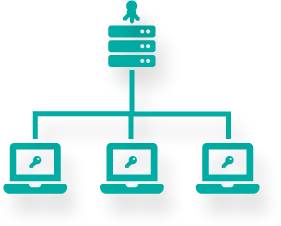
In network licence is installed on the local network and allows multiple users to access the software.
The licence server distributes licences to as many clients as the activation key allows. If a client releases its licence, it becomes immediately available to another user. If the licence server needs to be replaced, the activation key can be easily deactivated and reactivated.

When you select the rental option you have access to the latest version of BricsCAD for one year. This includes priority support and access to all new versions released during the time the subscription is active.
Which BricsCAD® is right for you?
| BricsCAD® Lite | BricsCAD® Pro | BricsCAD® Mechanical | BricsCAD® BIM | BricsCAD® Ultimate | |
|---|---|---|---|---|---|
| Familiarisation with CAD tools | x | x | x | x | x |
| Reuse your AutoCAD customisations | x | x | x | x | x |
| 100% genuine DWG | x | x | x | x | x |
| Powerful compatible LISP API | x | x | x | x | x |
| 2D Constraint Manager | x | x | x | x | x |
| 3D direct modelling | x | x | x | x | |
| Rendering, lamps and materials | x | x | x | x | |
| Third party application API | x | x | x | x | |
| 3D Constraint Manager | x | x | x | x | |
| 3D automatic parameterisation | x | x | x | x | |
| Deformable model engine | x | x | x | x | |
| TIN surfaces, gradations and adjustments | x | x | x | x | |
| BricsCAD® mechanical functions | x | x | |||
| Parametric assembly modelling | x | x | |||
| Automatic material lists | x | x | |||
| Automatic blast views | x | x | |||
| Robust workflow for sheet metal design | x | x | |||
| Kinematics and motion analysis | x | x | |||
| BricsCAD® BIM workflow | x | x | |||
| BIM-Ready Concept Modeler | x | x | |||
| QUICKDRAW and AUTOMATCH tools | x | x | |||
| Automatic classification of BIM elements | x | x | |||
| A.I.-based PROPAGATE workflow | x | x | |||
| Associative design documentation | x | x |
Frequently asked questions
Why should I choose BricsCAD® instead of AutoCAD®?
BricsCAD® offers the most flexible licensing model where you can choose between new and rental licences, network or standalone. You can even mix them freely for an environment that suits you. For example, if you compare the price of BricsCAD® with AutoCAD®, a BricsCAD® rental licence costs about half of the corresponding AutoCAD® licence.
Can I upgrade my old version of BricsCAD®?
Contact our support via the website and we will review your upgrade options and help you complete the process.
My licence server needs to be replaced. What should I do?
If the licence server needs to be replaced, please contact us at support@procadsystems.comand we will help you with the server move.
What is the free trial period for BricsCAD®?
The trial period gives you full access to BricsCAD® Ultimate, where you can test all features of BricsCAD® Lite, Pro, BIM, Mechanical and Shape. The trial licence is valid for 30 days. If you need support during the trial period, you are welcome to contact us.
How do I convert my BricsCAD® trial to a paid licence?
You can easily purchase the licence you need via our online shop. Once you have the licence key, restart the trial product and enter your key in the Licence Manager. This will activate your trial version as a commercial product and you will automatically receive the correct licence level.
How does a BricsCAD® single licence work?
A single licence is activated directly on a computer. The licence does not require access to a local network. If the licence is to be used on another computer, it needs to be deactivated and then reactivated on the new computer.
Do the licence keys differ according to language, location or operating system?
No, the licence keys work with all language versions of the product and for all supported operating systems (Windows, macOS and Linux). You can also use your licence while travelling.
What does it mean to own your software?
A BricsCAD® licence provides lifetime access to the BricsCAD® software with no monthly or annual fees. The software will work as long as your computer and operating system support it. Priority support and updates are available through Maintenance agreements.
We also offer a rental model, where software, priority support and updates are included at a fixed monthly price.
What is a network licence?
A network licence is installed on the local network and allows multiple users to access licences. Licences are distributed by a licence server and to as many clients as the activation key allows. If a client releases its licence, it immediately becomes available to another user. Network licences require BricsCAD® Maintenance.
What is a rental agreement?
The rental option gives you access to the latest version of BricsCAD® for one year. It includes priority support and access to all updates and new versions released during the contract period.