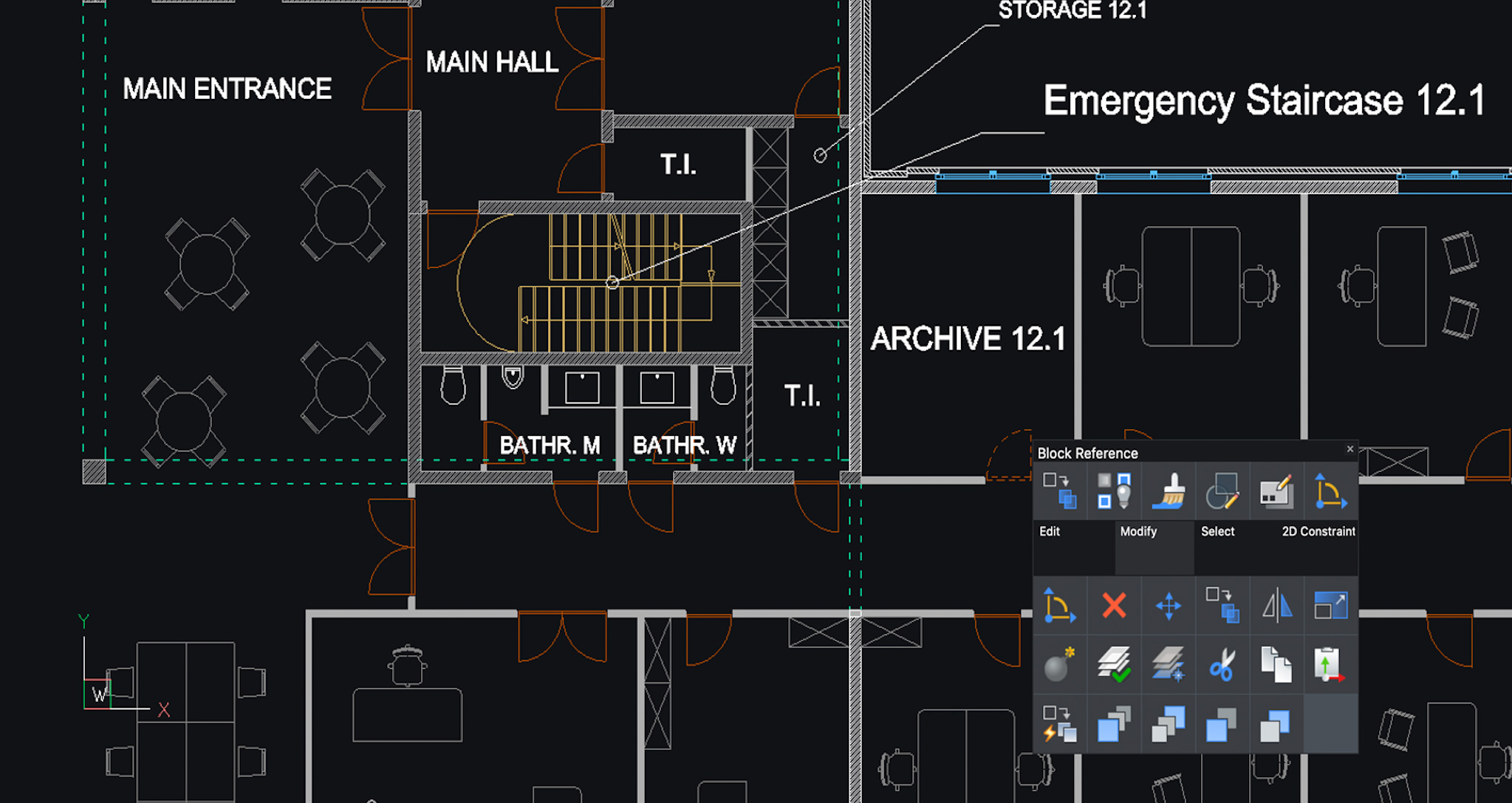
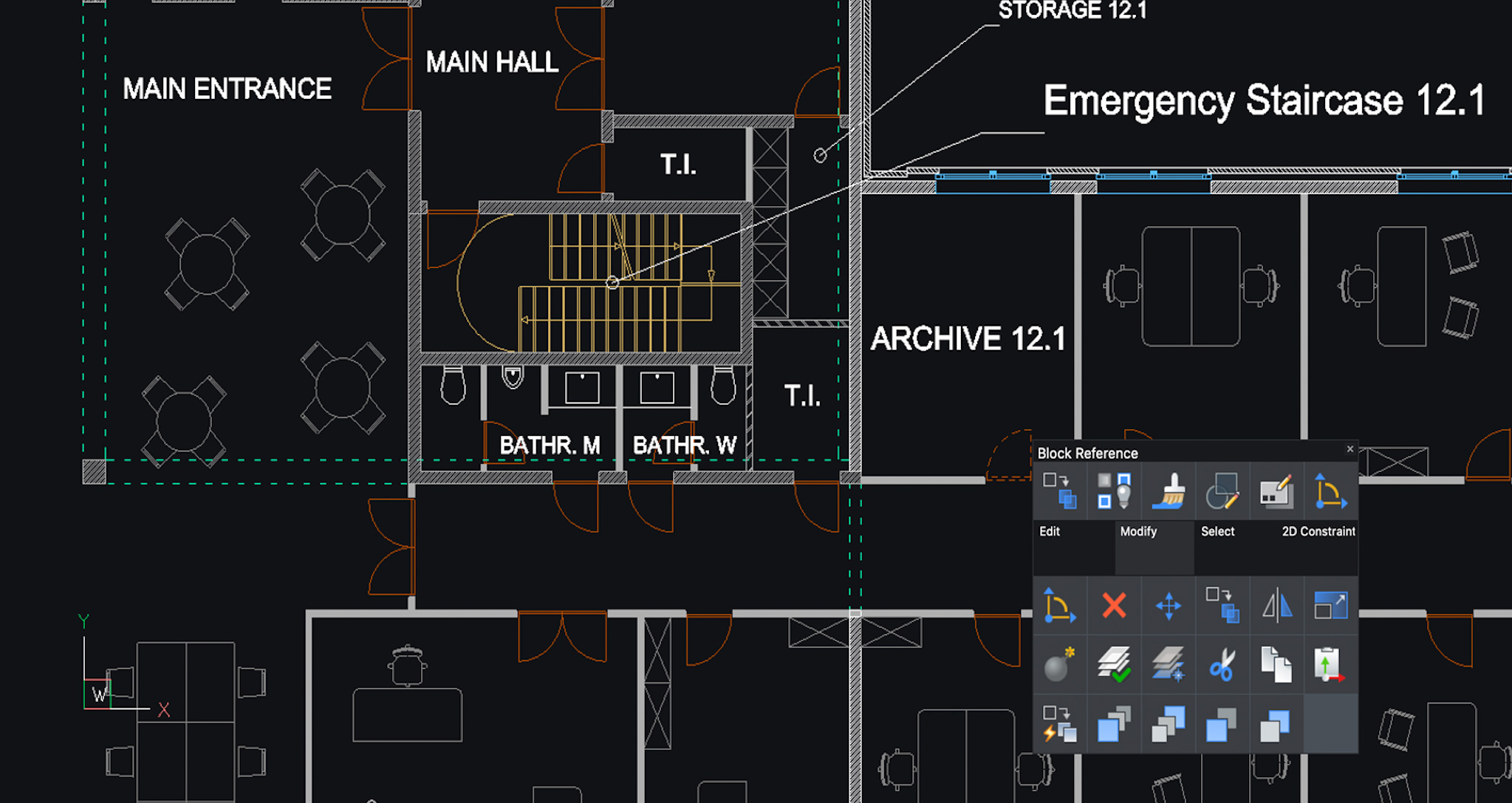
BricsCAD® Lite - powerful and affordable 2D CAD for everyone
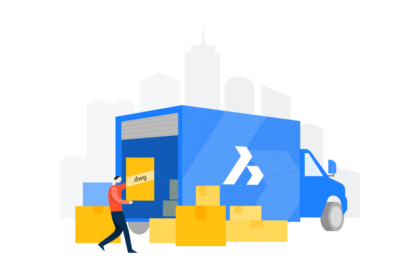
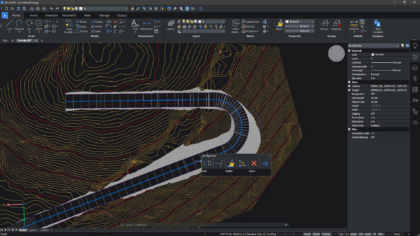
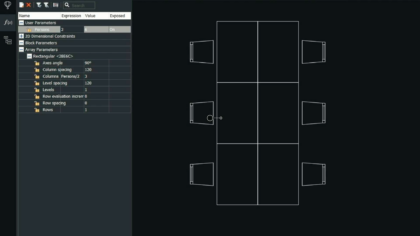
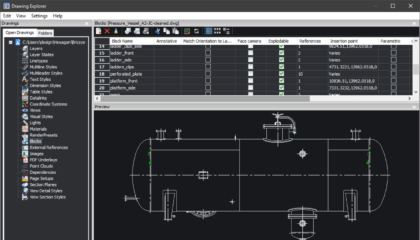
BricsCAD® Lite is the fastest way to 2D drawings and manufacturing documentation. The unique and easy-to-use 2D CAD tool helps eliminate repetitive tasks, increase drawing accuracy and reduce design time.
BricsCAD® Lite is a great solution for infrequent 2D design users. For design teams, advantageous licensing models are available, such as a flexible shared licence pool instead of user-based licences.
Try BricsCAD® Lite for 30 days
Download a trial version of BricsCAD® Ultimate, where you can test all features of BricsCAD Lite, Pro, BIM, Mechanical and Shape. The trial licence is valid for 30 days.
If you need support during the trial period, please contact us.
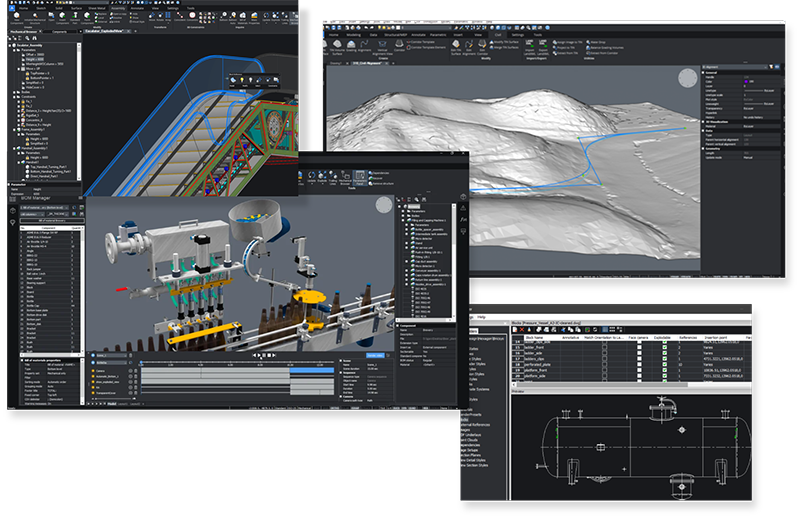
Family use
Compatible with AutoCAD® and DWG-based
BricsCAD® Lite is compatible with AutoCAD®. The platform with its intuitive and familiar interface makes the learning curve minimal, and you'll be up and running in less than a day!
You do not need to change printers, templates, blocks or sheet sets to move to BricsCAD® - they are 100% compatible.
Command names, aliases and system variables are the same in BricsCAD® and AutoCAD®. BricsCAD® is based on DWG for highest compatibility with other CAD users in all industries.
- Command compatible
- Menu compatible (.CUI, .CUIX)
- Macro/script compatible
- Support file compatible (.PC3, .LIN, .PAT, .DWT, .SSM)
- Based on 2018 DWG-technique
Full support for LISP
LISP routines allow you to automate processes and workflows for mass storage manipulations, change device properties, and automate drawing and XREF relationships.
Use LISPs developed in AutoCAD® or other CAD applications and develop your own in the BricsCAD® LISP Advanced Development Environment (BLADE). BricsCAD is based on OpenLISP, with modern memory management and high performance.
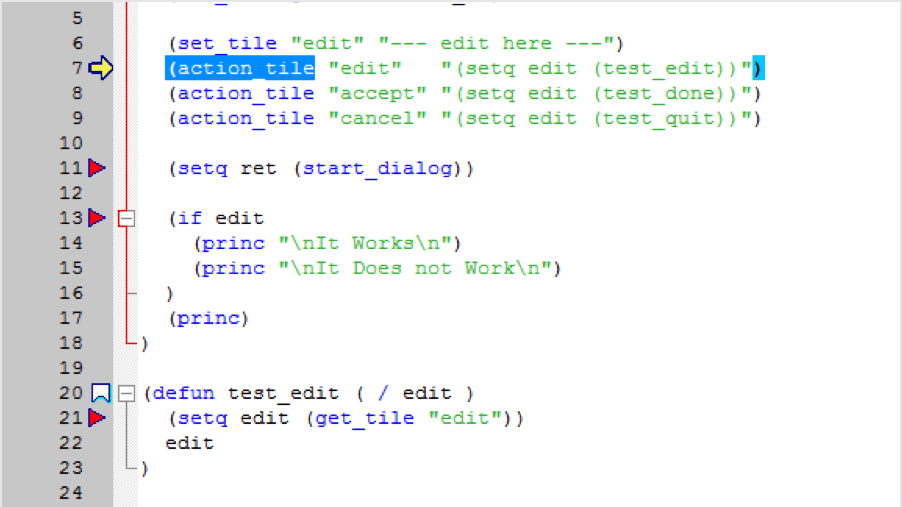
In our CAD work we use BricsCAD® Lite with a network licence. BricsCAD® is a simple and flexible programme that has all the necessary functions for our business.
Tomas Stoetzer, Awenkon AB

Efficient and intelligent 2D CAD
BricsCAD's unique tools help you work faster. Experience advanced machine learning technology to accelerate tasks that could take hours or more to complete manually.
Blockify
Automatically detects similar entities in the model and replaces them with block references or block matrices.
CopyGuided
Automatically places copied objects against the geometry using automatically generated guide curves.
Quad bike
Direct access to tools and information from the cursor. BricsCAD's unique Quad is a "heads-up" command palette that anticipates your work and offers direct access to the command you are most likely to need.
Drawing Explorer
Drawing Explorer brings together in BricsCAD® what other CAD platforms show in different dialogue boxes. It gives you greater control over all drawing elements and offers easy navigation and searching.
Stability
High performance
CAD should feel smooth and seamless, no matter how many millions of lines are in the file. With each new version of BricsCAD®, graphics performance improves. Enjoy smooth zooming and panning in drawings with hundreds of thousands of objects.
BricsCAD® uses Redway3D for top-notch 3D graphics performance.
PDF and BigTIFF underlays
BricsCAD® uses a persistent multi-resolution image cache to display PDF documents, allowing for extremely fast zooming and panning. Even with huge 64-bit BigTIFF files, BricsCAD's raster engine provides great panning and zooming performance.
-
Product on sale
 BricsCAD® Lite3 096,00 kr – 64 200,00 kr (excl. VAT)
BricsCAD® Lite3 096,00 kr – 64 200,00 kr (excl. VAT)
Frequently asked questions
What is BricsCAD® Maintenance
BricsCAD® Maintenance is a range of high priority support and maintenance services. For purchase licence holders, Maintenance is the most cost-effective way to keep your software up to date. All minor and major updates are included during the contract period.
Why should I choose BricsCAD® instead of AutoCAD®?
BricsCAD® offers the most flexible licensing model where you can choose between new and rental licences, network or standalone. You can even mix them freely for an environment that suits you. For example, if you compare the price of BricsCAD® with AutoCAD®, a BricsCAD® rental licence costs about half of the corresponding AutoCAD® licence.
What is the free trial period for BricsCAD®?
The trial period gives you full access to BricsCAD® Ultimate, where you can test all features of BricsCAD® Lite, Pro, BIM, Mechanical and Shape. The trial licence is valid for 30 days. If you need support during the trial period, you are welcome to contact us.
How does a BricsCAD® single licence work?
A single licence is activated directly on a computer. The licence does not require access to a local network. If the licence is to be used on another computer, it needs to be deactivated and then reactivated on the new computer.
Why should I consider a Maintenance contract?
BricsCAD® Maintenance is the easiest way to get free upgrades and thus always have access to the latest software version. BricsCAD® Maintenance also includes prioritised product support.
Our single licences can be complemented by a Maintenance Agreement and the Maintenance Agreement is mandatory for network licences.
What happens if I do not renew a Maintenance contract?
If you choose not to renew your BricsCAD® Maintenance contract, you will no longer have access to priority support and software updates. However, your current BricsCAD® version will continue to work as long as your computer and/or operating system supports it.
What is a network licence?
A network licence is installed on the local network and allows multiple users to access licences. Licences are distributed by a licence server and to as many clients as the activation key allows. If a client releases its licence, it immediately becomes available to another user. Network licences require BricsCAD® Maintenance.
What is a rental agreement?
The rental option gives you access to the latest version of BricsCAD® for one year. It includes priority support and access to all updates and new versions released during the contract period.
What is BricsCAD® Lite?
BricsCAD® Lite is the fastest route to 2D drawings and manufacturing documentation, and a great solution for infrequent users of 2D design.
Product manager
-

Yusuf Bar-Sawme