BricsCAD® - more than an AutoCAD® alternative


Looking for the best AutoCAD®-the alternative? Meet BricsCAD®.
Unlike other CAD software, BricsCAD offers® the most flexible licence model. Choose between perpetual licences or subscriptions, network or standalone. Or mix them freely to get an environment that suits you.
Compare the price of BricsCAD® with the price for AutoCAD®! In permanent BricsCAD®-licence costs about half of an annual subscription to AutoCAD®.
Why BricsCAD®?
BricsCAD® enables every draftsman, engineer, architect, surveyor and designer to achieve more at a lower total cost. Upgrade from AutoCAD® to BricsCAD® in just one hour and be productive in less than a day.
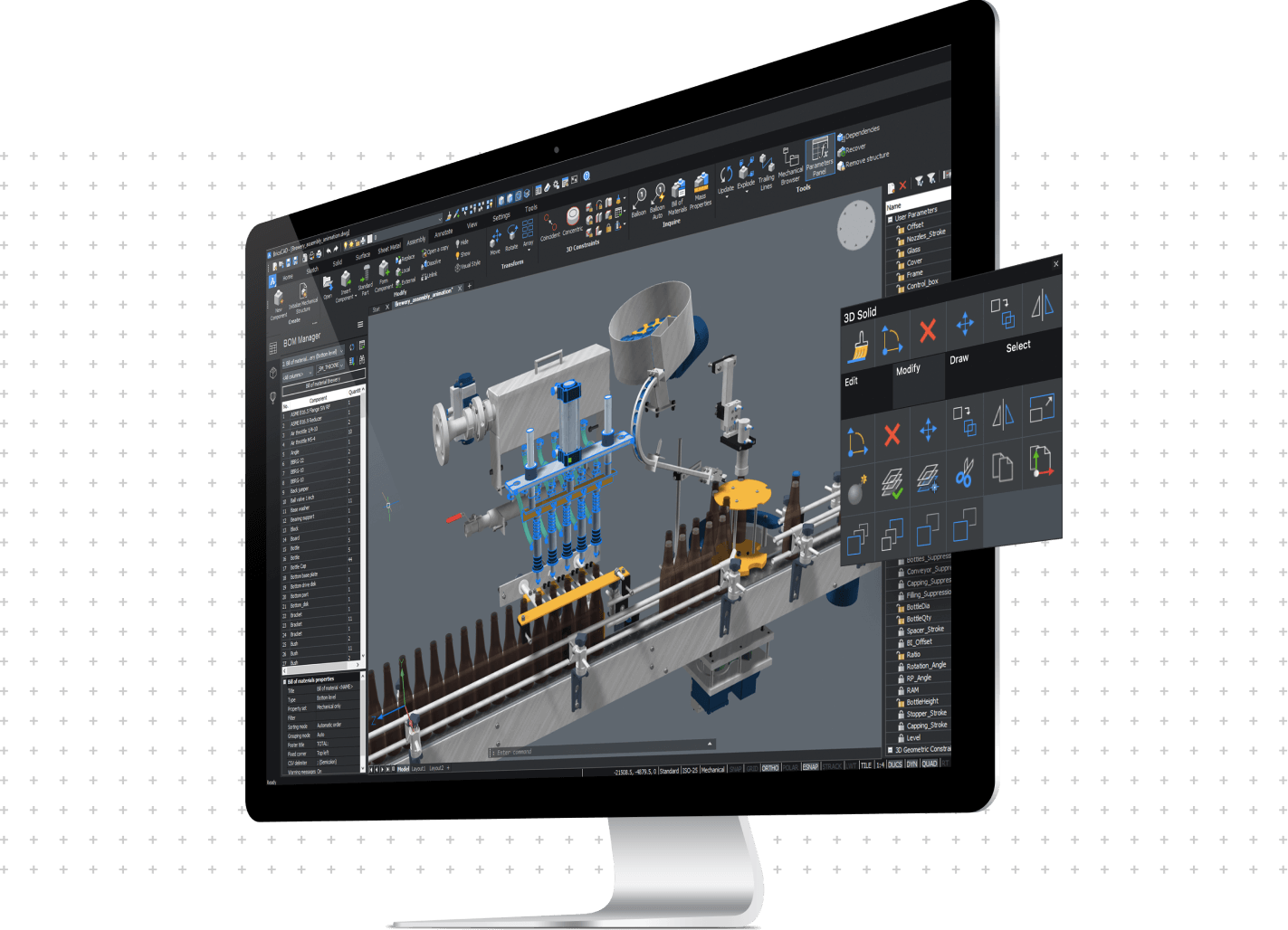
Compare BricsCAD® with AutoCAD®
| BricsCAD® Lite | BricsCAD® Pro | AutoCAD | |
|---|---|---|---|
| Licence flexibility (perpetual, subscription, network users) | x | x | |
| Original DWG file format (through AutoCAD 2022) | x | x | x |
| Industry standard commands, alias | x | x | x |
| Command line (auto-complete, mid-string, clickable options) | x | x | x |
| Intelligent contextual QUAD menu | x | x | |
| AI-powered tools such as CopyGuided and BLOCKIFY | x | x | |
| Solid and surface modelling | x | x | |
| Full LISP support (vl, vlr, vla and vlax) | x | x | x |
| Parameters and constraints for both 2D and 3D | x | ||
| Point Cloud Preprocess, Attach, Crop, Colormap | x |
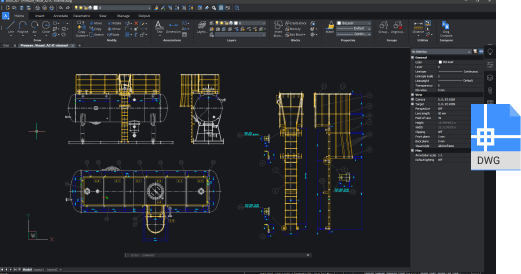
DWG compatible
BricsCAD® opens and saves DWG files directly, providing the highest degree of compatibility with AutoCAD®. Bricsys is a founding member of the Open Design Alliance, the recognised second source for AutoCAD® DWG compatibility. You never have to worry about compatibility issues or data loss between systems. You can open a DWG file in your current CAD system, work on it in BricsCAD®, save it, and then open it in your other CAD system with no conversions.
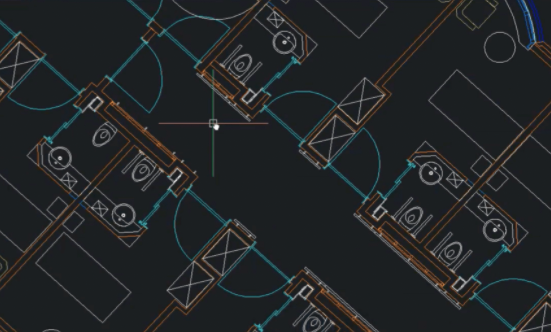
Instantly familiar to AutoCAD® users
BricsCAD® is fully compatible with AutoCAD® 2022 for commands, scripts, macros and menus. When you move to BricsCAD®, your current menus, scripts and LISP routines will run directly without any changes. No need to change printers, templates, blocks or sheet sets - bring them into BricsCAD® and feel right at home. Use your muscle memory to get started with BricsCAD® in an hour and be efficient in a day.
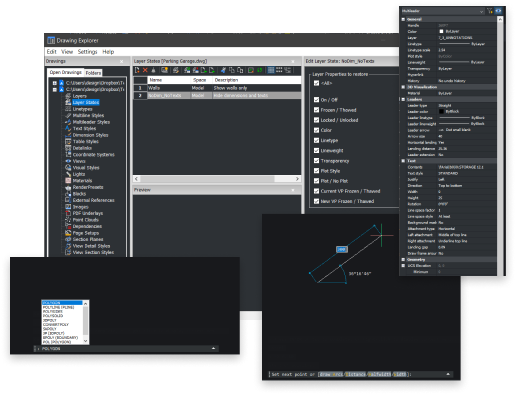
Automatic transfer of configurations and customisations
In BricsCAD®, all your standard configurations and custom apps (CTB/STB files, stock status, templates, tools, etc.) work. You simply point BricsCAD® to the correct location on the server or copy them to an appropriate BricsCAD folder on your local computer.