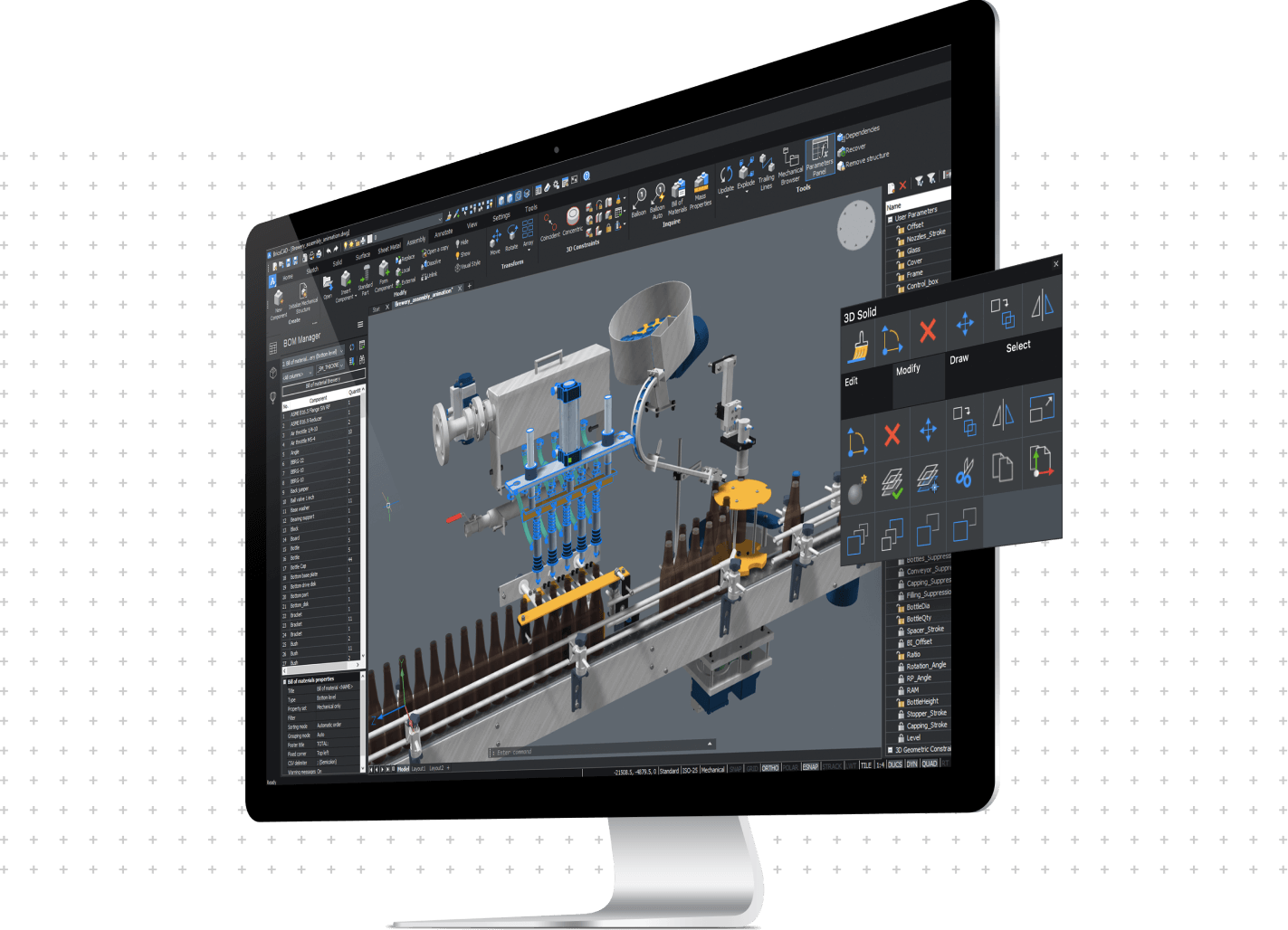
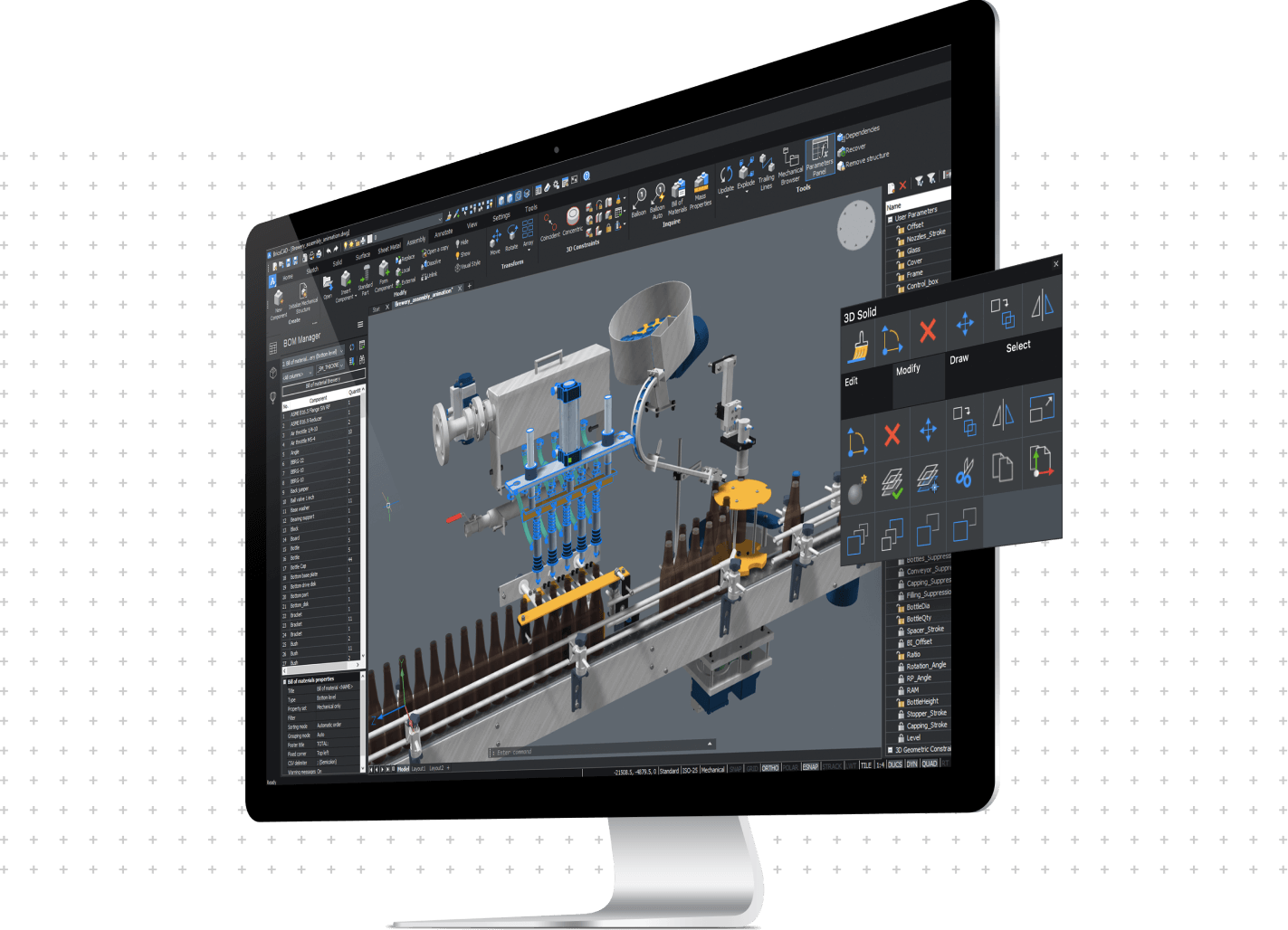
Unsure which CAD programme is right for you? Let PROCAD Systems guide you to the best solution!

Why PROCAD Systems?
At PROCAD Systems, we provide a wide range of industry-leading CAD programs designed to meet the diverse needs of professionals in architecture, mechanical engineering, construction, and electrical design.
Whether you're looking for solutions in 2D drafting, 3D modelling, or specialized tools for BIM (Building Information Modeling) and mechanical design, we offer software tailored to streamline your workflow and boost productivity.
Our CAD programmes
BricsCAD®
BricsCAD® is a highly versatile and robust CAD software, offering a full suite of 2D drafting and 3D modelingcapabilities. With full support for BIM and mechanical design, BricsCAD® is ideal for architects, engineers, and designers looking for a flexible solution.
Key features: 2D drafting, 3D direct modeling, BIM integration, and advanced mechanical tools.

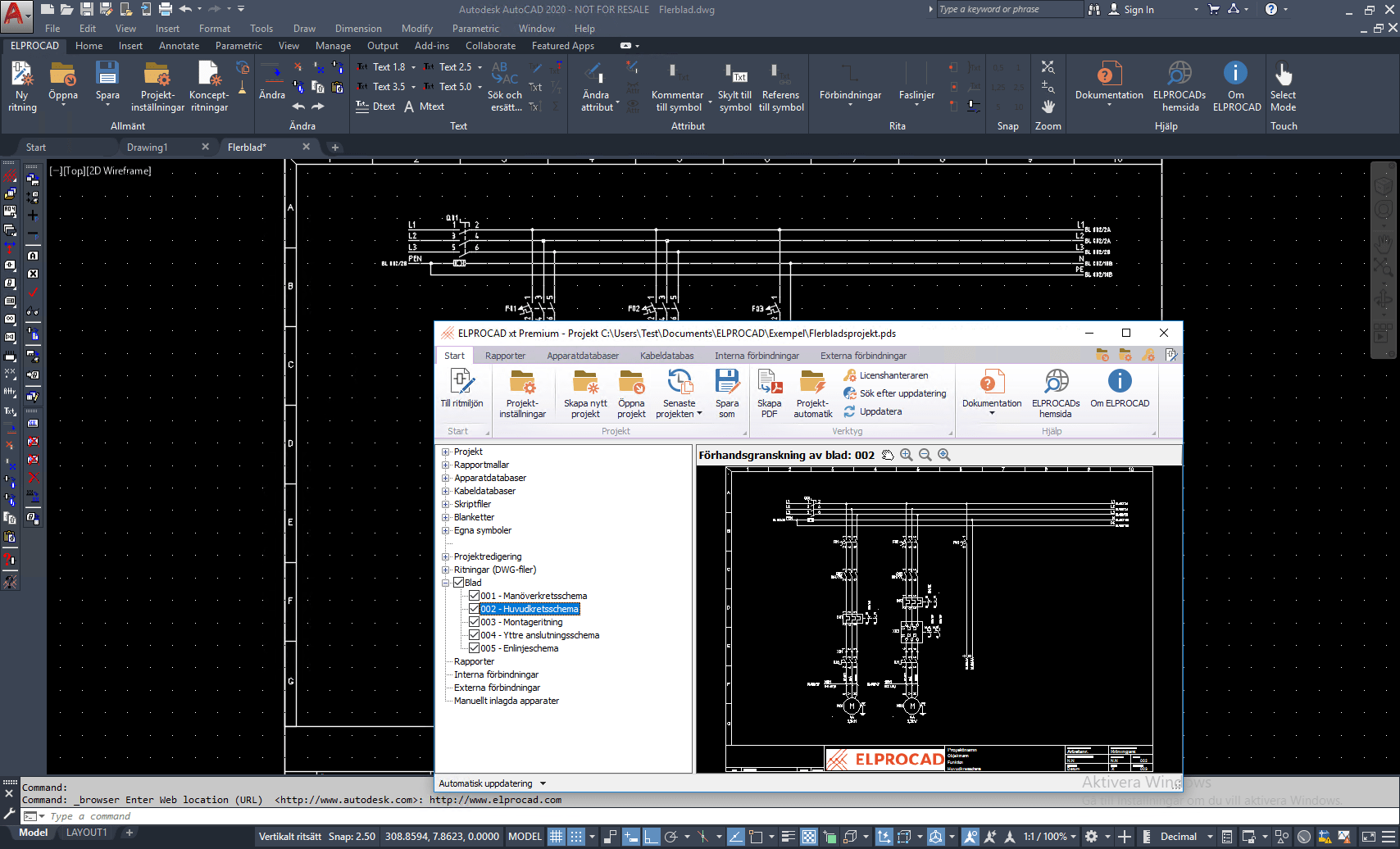
ELPROCAD
ELPROCAD is a specialized CAD program designed for electrical engineers and designers. It simplifies complex projects and helps users create detailed electrical schematics and installation plans with ease.
Key features: Electrical schematics, automation, and installation drawings.
Why Choose PROCAD Systems for CAD-programs?
At PROCAD Systems, we have over 30 years of experience in delivering CAD solutions to professionals across Sweden. Beyond software, we provide tailored training, consulting, and ongoing support to help you fully leverage the capabilities of your CAD tools.
Benefits of using our CAD programs:
Efficiency: Accelerate design processes with tools that simplify complex tasks.
Collaboration: Collaborate effectively using cloud-based sharing options.
Customization: Adapt your workflow to meet project-specific needs.
Innovation: Stay at the forefront with cutting-edge BIM and mechanical design features.
Get started with the right CAD program today!
No matter your experience level, PROCAD Systems has the right CAD program for you. Explore our full range of CAD programs and contact us to find the perfect solution for your projects.
FAQ
What is BricsCAD® Maintenance
BricsCAD® Maintenance is a range of high priority support and maintenance services. For purchase licence holders, Maintenance is the most cost-effective way to keep your software up to date. All minor and major updates are included during the contract period.
Why should I choose BricsCAD® instead of AutoCAD®?
BricsCAD® offers the most flexible licensing model where you can choose between new and rental licences, network or standalone. You can even mix them freely for an environment that suits you. For example, if you compare the price of BricsCAD® with AutoCAD®, a BricsCAD® rental licence costs about half of the corresponding AutoCAD® licence.
What is the free trial period for BricsCAD®?
The trial period gives you full access to BricsCAD® Ultimate, where you can test all features of BricsCAD® Lite, Pro, BIM, Mechanical and Shape. The trial licence is valid for 30 days. If you need support during the trial period, you are welcome to contact us.
How does a BricsCAD® single licence work?
A single licence is activated directly on a computer. The licence does not require access to a local network. If the licence is to be used on another computer, it needs to be deactivated and then reactivated on the new computer.
Why should I consider a Maintenance contract?
BricsCAD® Maintenance is the easiest way to get free upgrades and thus always have access to the latest software version. BricsCAD® Maintenance also includes prioritised product support.
Our single licences can be complemented by a Maintenance Agreement and the Maintenance Agreement is mandatory for network licences.
What happens if I do not renew a Maintenance contract?
If you choose not to renew your BricsCAD® Maintenance contract, you will no longer have access to priority support and software updates. However, your current BricsCAD® version will continue to work as long as your computer and/or operating system supports it.
What is a network licence?
A network licence is installed on the local network and allows multiple users to access licences. Licences are distributed by a licence server and to as many clients as the activation key allows. If a client releases its licence, it immediately becomes available to another user. Network licences require BricsCAD® Maintenance.
What is a rental agreement?
The rental option gives you access to the latest version of BricsCAD® for one year. It includes priority support and access to all updates and new versions released during the contract period.
What is BricsCAD® Lite?
BricsCAD® Lite is the fastest route to 2D drawings and manufacturing documentation, and a great solution for infrequent users of 2D design.
Try BricsCAD® Lite for 30 days
Download a trial version of BricsCAD®, where you can test all the features of BricsCAD® Lite. The trial licence is valid for 30 days. If you need support during the trial period, you are welcome to contact us.
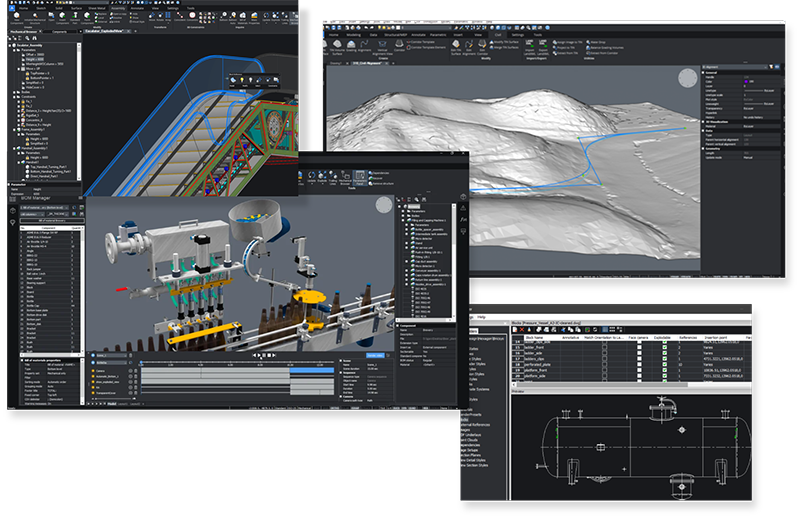
Product manager
-

Johan Lindblom