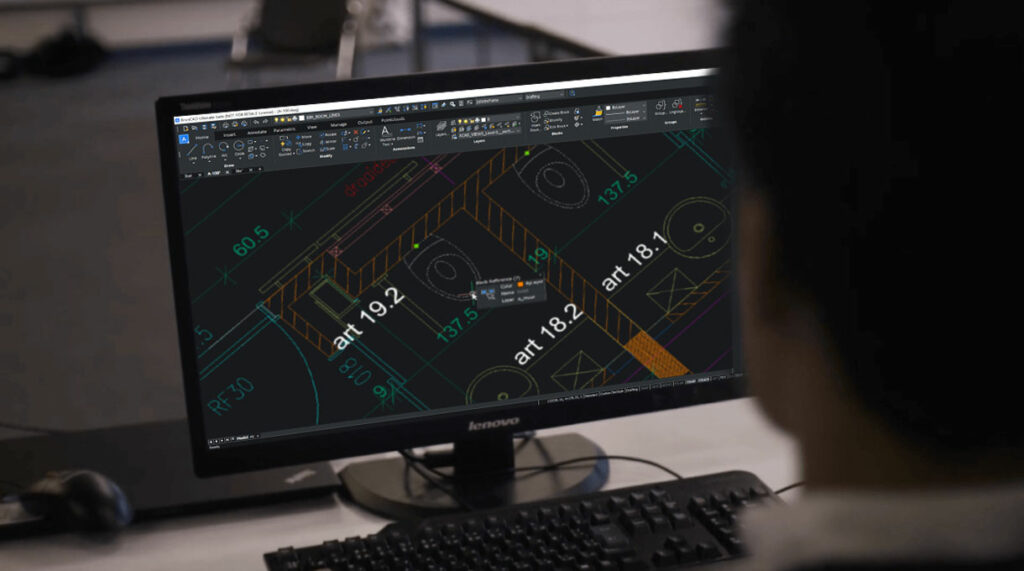
Book our BricsCAD® Basic Course (online) 14-15 October
Course objectives
After completing the course, participants will be able to draw and edit various models in BricsCAD®. Whether you are drawing a mechanical model, a house or any object in 2D. Participants will learn how to text a drawing, measure, shade and print. BricsCAD® follows the DWG file format.
For many, it is relevant to be able to import and draw on a PDF drawing. Both import and export of PDF file formats are discussed. Various tasks are planned so that participants get good training in the use of drawing and editing commands along the way.
Prerequisites
No special prior knowledge is required, except for general PC knowledge.
Course content
- BricsCAD® - start up and user interface
- Commands for drawing
- Get commands
- Text in the drawing
- Draw in layers
- Hatching
- Printing
- Dimensions
- Working with PDF files in BricsCAD®.